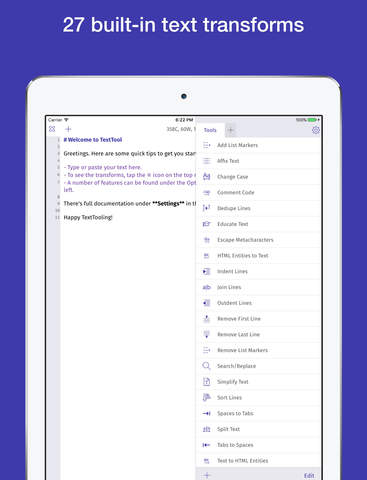TextTool 2 - Transform Your Text
TextTool 2 is a full-featured text editor that brings desktop-class text manipulation to iOS. With 27 built-in text transforms and a powerful scripting engine, TextTool 2 gives you the power youve been missing.
TEXT TRANSFORMS
TextTool comes with built-in text transforms for almost every need. Dont see what you need? You can write your own!
- Add/Remove List Markers
- Affix Text
- Change Case
- Comment/Uncomment Code
- Dedupe Lines
- Educate/Simplify Text
- Escape/Unescape Metacharacters
- HTML Entities to Text/Text to HTML Entities
- Indent/Outdent Lines
- Join Lines/Split Text
- Remove First/Last Line
- Search/Replace
- Sort Lines
- Spaces to Tabs/Tabs to Spaces
- Trim Whitespace
- URL Encode/Decode
- Wrap Text Cleanly
FULL-FEATURED TEXT EDITOR
A full-featured text editor with syntax highlighting (Markdown, JavaScript, JSON, and XML/HTML), line numbers, convenient gestures, keyboard shortcuts, and more!
POWERFUL SCRIPTING ENGINE
TextTool is backed by a powerful scripting engine (and custom libraries) allowing you to write your own text transformations in JavaScript. Run scripts directly against the editor or save your scripts to create a reusable library.
ADDITIONAL FEATURES
- Trackpad: Innovative custom trackpad for easy cursor movement and text selection.
- Search: Search your text and show matches in context (regular expressions supported).
- Scratchpad: A temporary "scratchpad" to store and manipulate text without affecting your document.
- Share Extension: Easily send text from other apps directly to TextTool with the ability to append, prepend, or replace.
- Themes: Comes with four app themes so you can choose the look thats right for you.
- Fonts: Choose from most installed fonts, including a number of fonts specific to TextTool.
- Keyboard Shortcuts: Plenty of shortcuts for those who prefer using hardware keyboards.
- Line Editor: Special editor to easily arrange and organize your document.
- Organize Transforms: Dont like the default order for the transforms? Rearrange them! Organize them into tabs!
- Side-by-Side: Fully supports Side-by-Side and Slide Over on iPad (when available on the device).
- Markdown/HTML Preview: Preview rendered Markdown or HTML, choose from seven themes, and export themed results.
- Keyboard Accessory: Extra keyboard row to allow easily access all the characters you need.
- URL-Based API: Support for x-callback-url to integrate with your workflows such as those from Workflow or Drafts.
- Detailed Documentation In-App: All the documentation you need is available right in the app.
COMING SOON
iCloud sync, VoiceOver support, localization, and much more!